Unprotect password protected Word documents
It is always annoying when people expect you to collaborate with them and they send you locked files.
This trick only works for documents that are protected for Review. Not when you can not even open them.
So, let us assume you have a Protected.docx file that looks something like this. Notice the disabled Delete Comment, Accept Changes and so buttons.
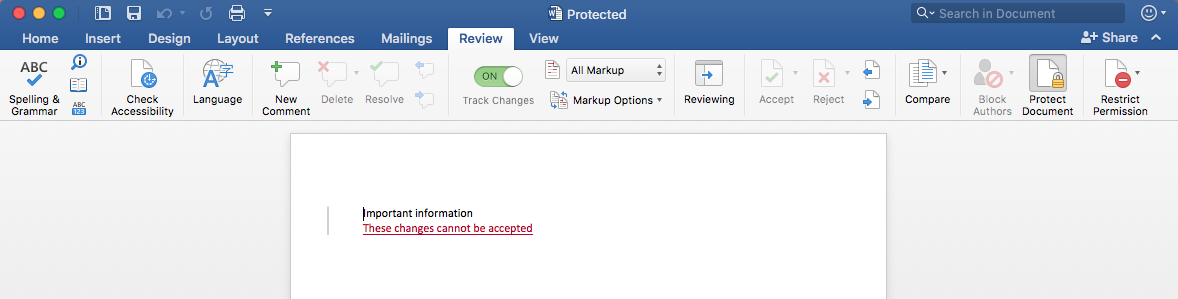
Step 1: Open the box
A good thing to know is that .docx (and .xlsx) files are just zipped folders.
Rename the Protected.docx file to Protected.zip and unzip it. You will obtain something that looks like this:
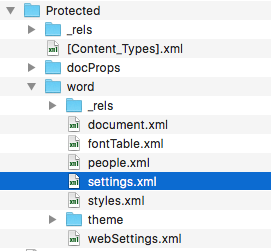
Step 2: Tinker with the contents
Open the file word/settings.xml. Its contents will look somewhat like this (except there will be more of it and everything will be on the same line):
<?xml version="1.0" encoding="UTF-8" standalone="yes"?>
<w:settings xmlns:mc="http://schemas.openxmlformats.org/markup-compatibility/2006" xmlns:o="urn:schemas-microsoft-com:office:office" xmlns:r="http://schemas.openxmlformats.org/officeDocument/2006/relationships" xmlns:m="http://schemas.openxmlformats.org/officeDocument/2006/math" xmlns:v="urn:schemas-microsoft-com:vml" xmlns:w10="urn:schemas-microsoft-com:office:word" xmlns:w="http://schemas.openxmlformats.org/wordprocessingml/2006/main" xmlns:w14="http://schemas.microsoft.com/office/word/2010/wordml" xmlns:w15="http://schemas.microsoft.com/office/word/2012/wordml" xmlns:sl="http://schemas.openxmlformats.org/schemaLibrary/2006/main" mc:Ignorable="w14 w15">
<w:zoom w:percent="100"/>
<w:proofState w:spelling="clean" w:grammar="clean"/>
<w:trackRevisions/>
<w:documentProtection w:edit="trackedChanges" w:enforcement="1" w:cryptProviderType="rsaFull" w:cryptAlgorithmClass="hash" w:cryptAlgorithmType="typeAny" w:cryptAlgorithmSid="4" w:cryptSpinCount="100000" w:hash="1+kEXOhPYpKExv2F8dIx9VCN5Ps=" w:salt="aOdV7QoW4ZJW3KVDxd7jBg=="/>
<w:defaultTabStop w:val="720"/>
<w:characterSpacingControl w:val="doNotCompress"/>
<w:savePreviewPicture/>
<w:compat>
<w:useFELayout/>
...
Notice the
<w:documentProtection w:edit="trackedChanges" w:enforcement="1" w:cryptProviderType="rsaFull" w:cryptAlgorithmClass="hash" w:cryptAlgorithmType="typeAny" w:cryptAlgorithmSid="4" w:cryptSpinCount="100000" w:hash="1+kEXOhPYpKExv2F8dIx9VCN5Ps=" w:salt="aOdV7QoW4ZJW3KVDxd7jBg=="/>
this is the source of our woes. Now, simply remove the characters between <w:documentProtection and the first /> you encounter after it. Save the file.
Step 3: Put the box back together
Now, zip the folder back again. It is important that you compress the files as they were: the folders word, _rels, docProps and the file [Content_Types].xml are on the top level of the zip (i.e.: not in a subfolder that was probably created when you unzipped the original file). Let us call the new file Unprotected.zip
Finally, rename the file back to Unprotected.docx.
Step 4: Look into the box
And voilà:
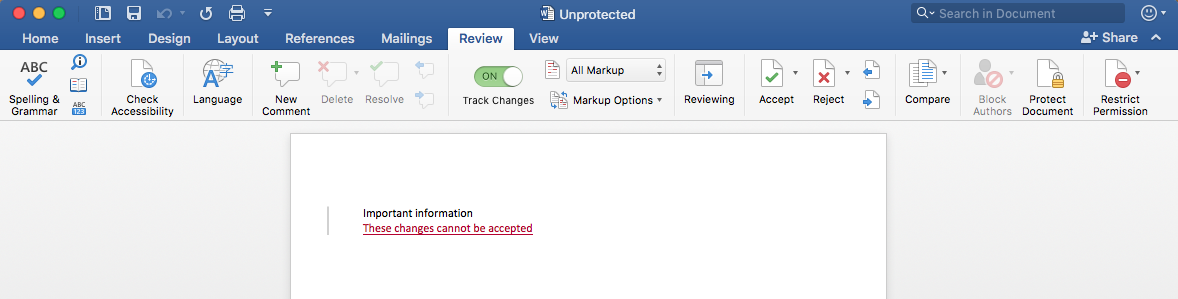
Note: Word might complain about the document being corrupted, simply choose Open Anyway and re-save the file again.