Get ID3 tags right on your Cowon S9 with Linux
Those ID3 tags on Cowon can be pesky. Sometimes you do not see the embedded images, sometimes you see things like [11] instead of genres and if you are really unlucky you will not see any tags at all. So, as a quick hint on how to get all of this right:
- Use EasyTAG (can be downloaded using your package manager in most distributions)
- In Settings → Preferences go to the ID3Tag settings and do the following
- Check Automatically convert old ID3v2 tag versions
- Check Write ID3v2 tag → Version 2.3
- Uncheck Write ID3v1.x tag
- Edit tags of your files, be sure to re-save all files which appear in red in EasyTAG as they have probably different versions of ID3 tags
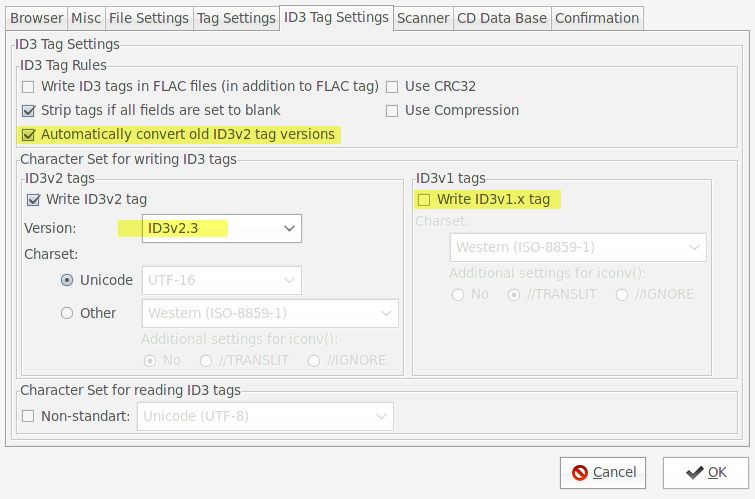
If you want to use images from the tags instead of the per-folder cover.jpg files you can use EasyTAG to include them in the tags as well. Bear in mind though that only jpeg files will be taken into account and only in mp3 files (no love for ogg users). Also for best effects use images of 272 x 272 pixels large.